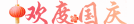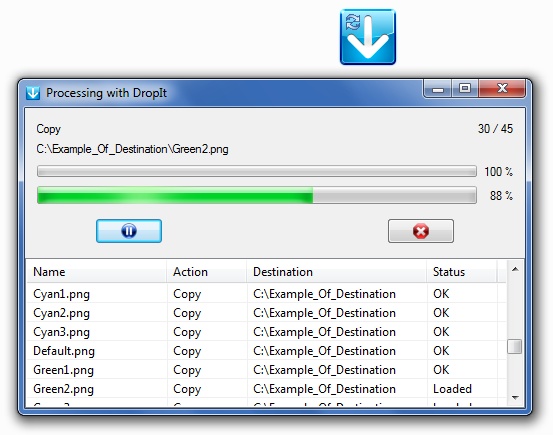
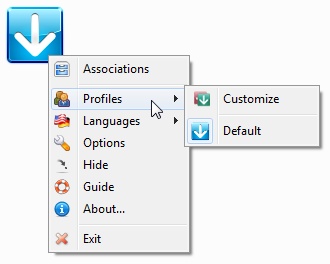
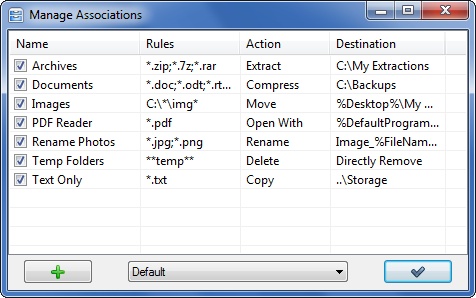
安装
官网:http://www.dropitproject.com/
功能
Currently DropIt allows to perform the following 21 actions on your files and folders:
目前,DropIt 允许对您的文件和文件夹执行以下 21 个操作:
- Move: to move files/folders to the defined destination folder (for example to organize images by date and properties).
移动:将文件/文件夹移动到定义的目标文件夹(例如,按日期和属性组织图像)。 - Copy: to copy files/folders to the defined destination folder.
复制:将文件/文件夹复制到定义的目标文件夹。 - Compress: to compress files/folders in one of the supported destination archive formats (ZIP, 7Z, Self-Extracting EXE).
压缩:以受支持的目标存档格式之一(ZIP、7Z、自解压 EXE)压缩文件/文件夹。 - Extract: to extract supported archives in the defined destination folder (7Z, APM, ARJ, BZIP2, CAB, CHM, CPIO, DEB, DMG, EXE, FAT, FLV, GZIP, HFS, ISO, JAR, LHA, LZH, LZMA, MBR, MSI, MSLZ, NFTS, NSIS, ONEPKG, RAR, RPM, SMZIP, SQX, SWF, TAR, UDF, VHD, WIM, XAR, XZ, Z, ZIP).
提取:提取定义的目标文件夹(7Z、APM、ARJ、BZIP2、CAB、CHM、CPIO、DEB、DMG、EXE、FAT、FLV、GZIP、HFS、ISO、JAR、LHA、LZH、LZMA、MBR、MSI、MSLZ、NFTS、NSIS、ONEPKG、RAR、RPM、SMZIP、SQX、SWF、TAR、UDF、VHD、WIM、XAR、XZ、Z、ZIP)中支持的存档。 - Rename: to rename files/folders with the defined new name (using abbreviations to customize it).
重命名:使用定义的新名称重命名文件/文件夹(使用缩写进行自定义)。 - Delete: to delete files/folders with the defined method: Directly Remove (files are removed, but they could be restored using a recovery tool), Safely Erase (files are overwritten with the “DoD 3-pass” wiping method, to make them unrecoverable), Send to Recycle Bin (files are sent to recycle bin and are still available from there).
删除:使用定义的方法删除文件/文件夹:直接删除(删除文件,但可以使用恢复工具还原)、安全擦除(文件被“DoD 3-pass”擦除方法覆盖,使其无法恢复)、发送到回收站(文件被发送到回收站,并且仍然可以从那里使用)。 - Split: to split files/folders in parts with a defined size.
拆分:将文件/文件夹拆分为具有定义大小的部分。 - Join: to recombine files/folders previously split (automatically trying to load missing parts).
加入:重新组合之前拆分的文件/文件夹(自动尝试加载缺失的部分)。 - Encrypt: to encrypt files/folders in the defined destination folder (to protect your personal data).
加密:加密定义的目标文件夹中的文件/文件夹(以保护您的个人数据)。 - Decrypt: to decrypt files/folders in the defined destination folder (previously encrypted with DropIt).
解密:解密定义的目标文件夹中的文件/文件夹(以前使用 DropIt 加密)。 - Open With: to open files with the defined destination program (parameters supported).
打开方式:使用定义的目标程序(支持的参数)打开文件。 - Print: to print files using default system applications based on file formats.
打印:使用基于文件格式的默认系统应用程序打印文件。 - Upload: to upload files/folders to a server using FTP or SFTP protocols.
上传:使用FTP或SFTP协议将文件/文件夹上传到服务器。 - Send by Mail: to attach files/folders to a mail and send them using SMTP protocol.
通过邮件发送:将文件/文件夹附加到邮件并使用 SMTP 协议发送它们。 - Create Gallery: to create a image gallery in the destination folder (HTML). In particular you can create galleries with several themes like Brochure, Circles, Default, Pile, SquareHeads and many others.
创建图库:在目标文件夹 (HTML) 中创建图库。特别是,您可以创建具有多个主题的画廊,例如 Brochure , Circles , Default , Pile , SquareHeads 等等。 - Create List: to create a list of files/folders in one of the supported destination file formats (HTML, PDF, XLS, TXT, CSV, XML). In particular you can create HTML lists with several themes like Arrowistic, Casablanca, DeepGreen, Default, Precision and many others.
创建列表:以支持的目标文件格式之一(HTML、PDF、XLS、TXT、CSV、XML)创建文件/文件夹列表。特别是,您可以创建具有多个主题的 HTML 列表,例如 Arrowistic , Casablanca , DeepGreen , Default , Precision 等等。 - Create Playlist: to create a playlist of files in one of the supported destination file formats (M3U, M3U8, PLS, WPL).
创建播放列表:以支持的目标文件格式之一(M3U、M3U8、PLS、WPL)创建文件播放列表。 - Create Shortcut: to create file/folders shortcuts in the destination folder.
创建快捷方式:在目标文件夹中创建文件/文件夹快捷方式。 - Copy to Clipboard: to copy the desired file information to the system Clipboard.
复制到剪贴板:将所需的文件信息复制到系统剪贴板。 - Change Properties: to change file date, time and attributes.
更改属性:更改文件日期、时间和属性。 - Ignore: to ignore files/folders and skip them during process.
忽略:忽略文件/文件夹并在处理过程中跳过它们。